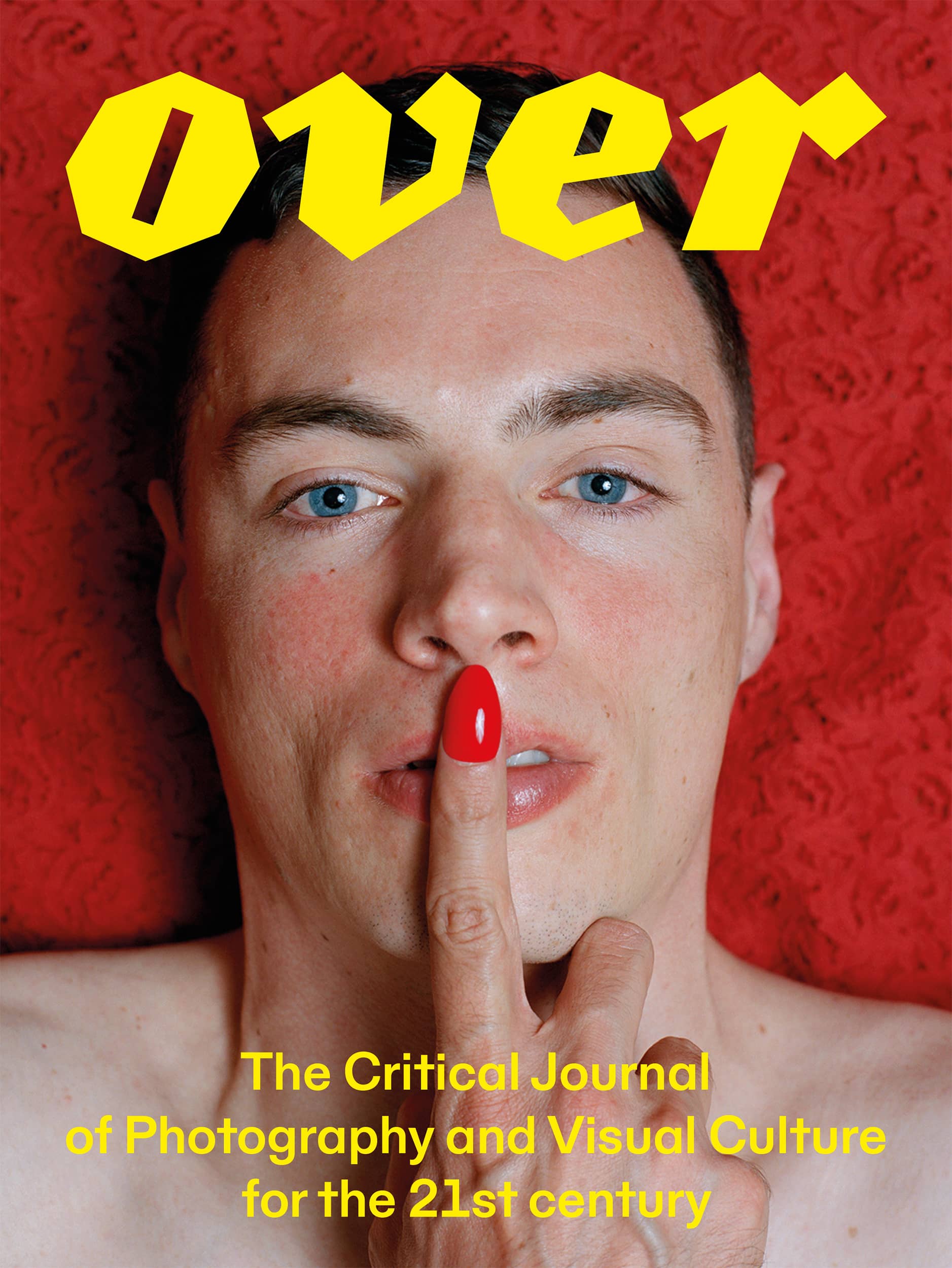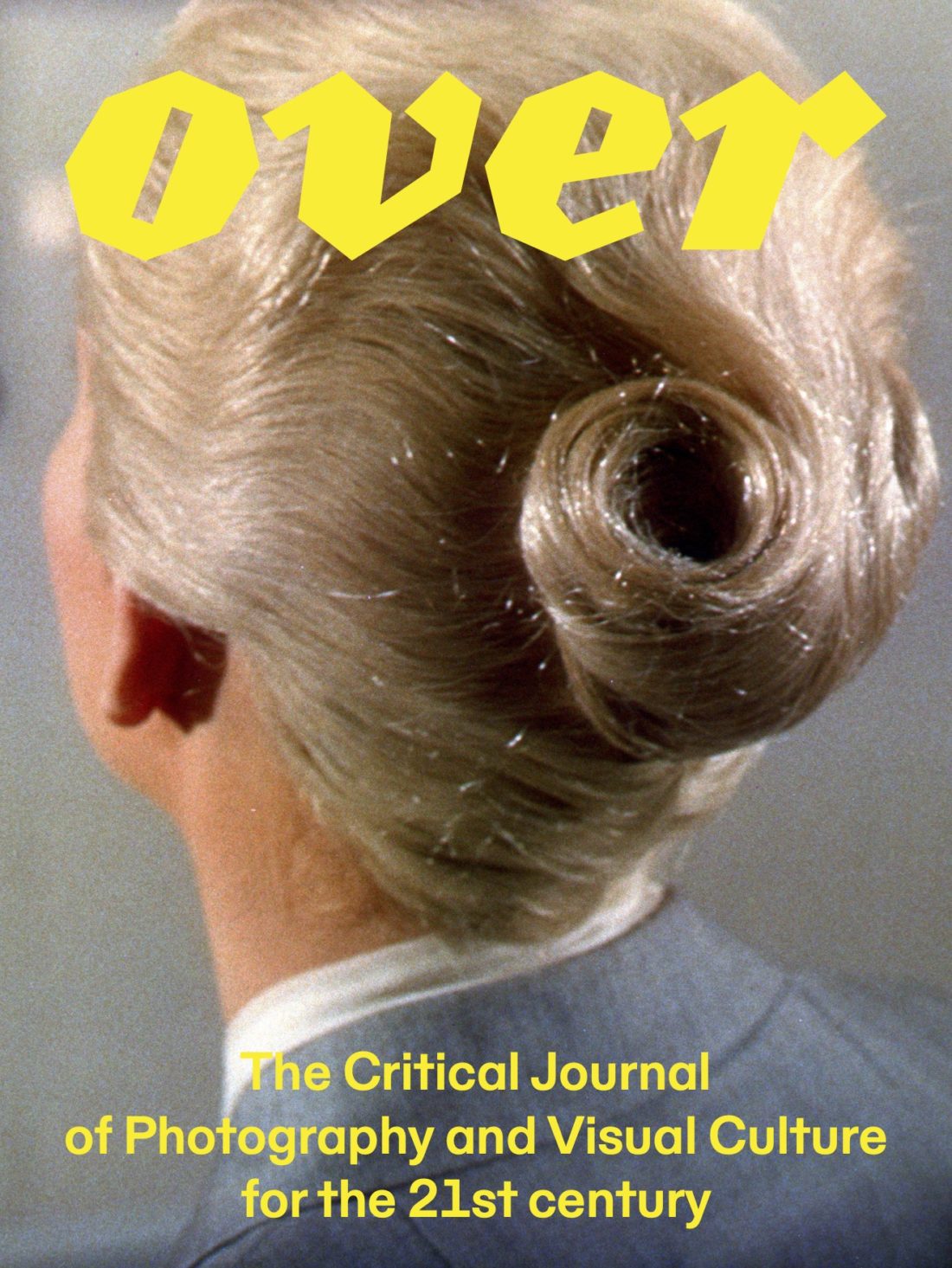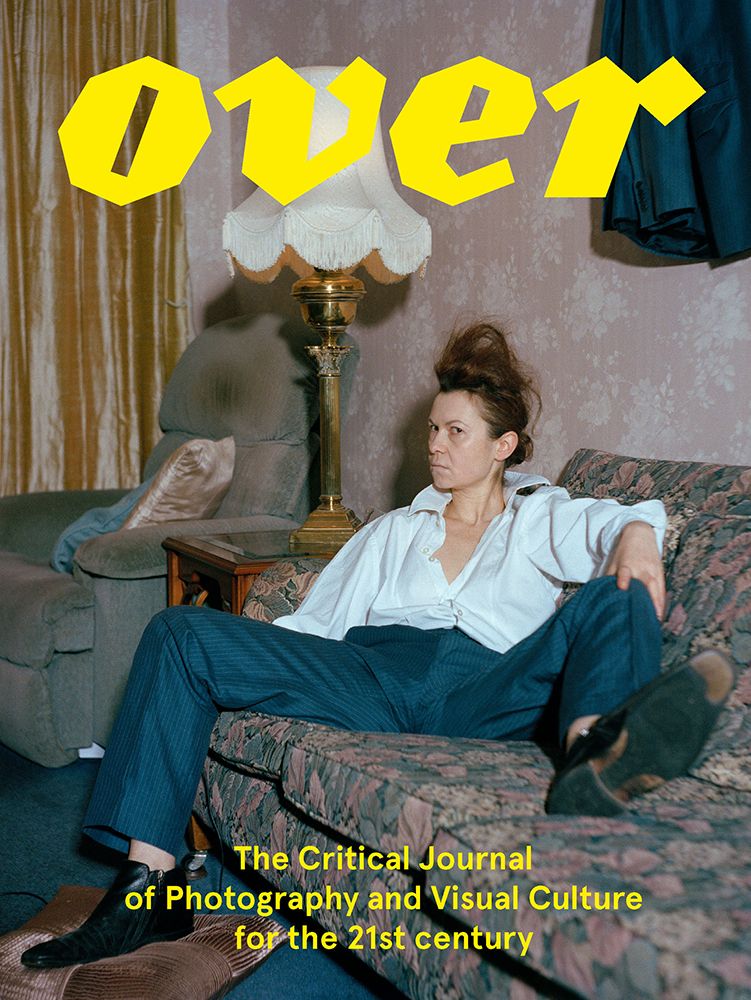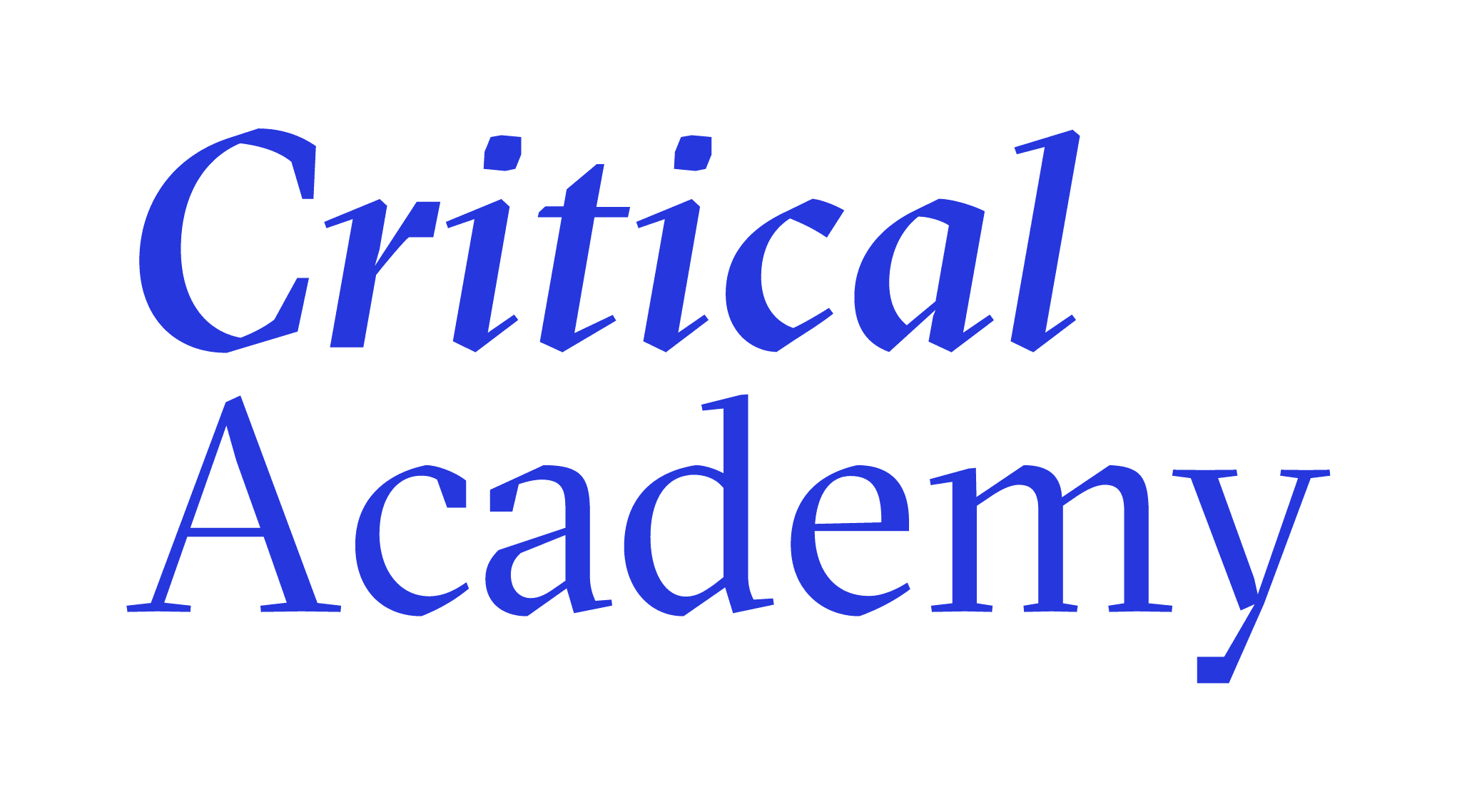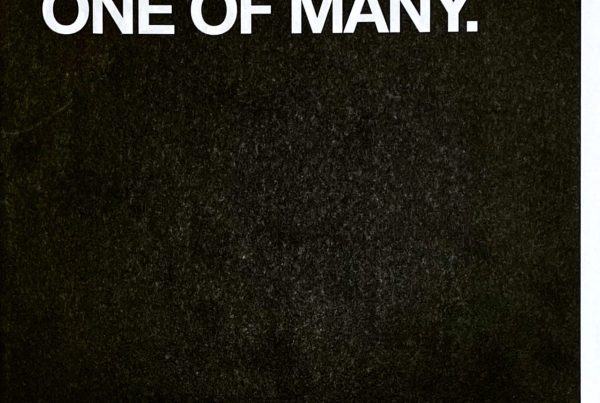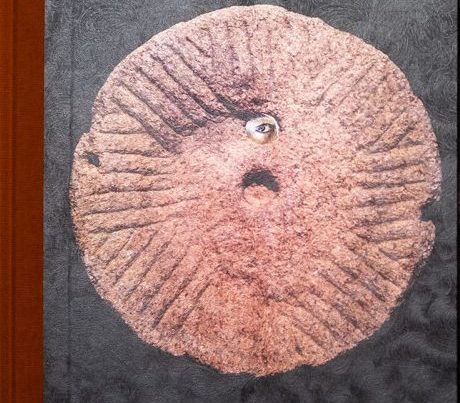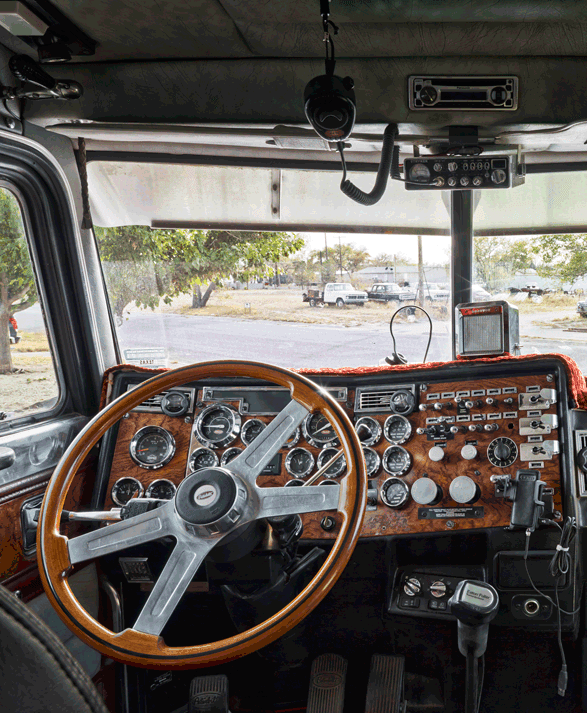
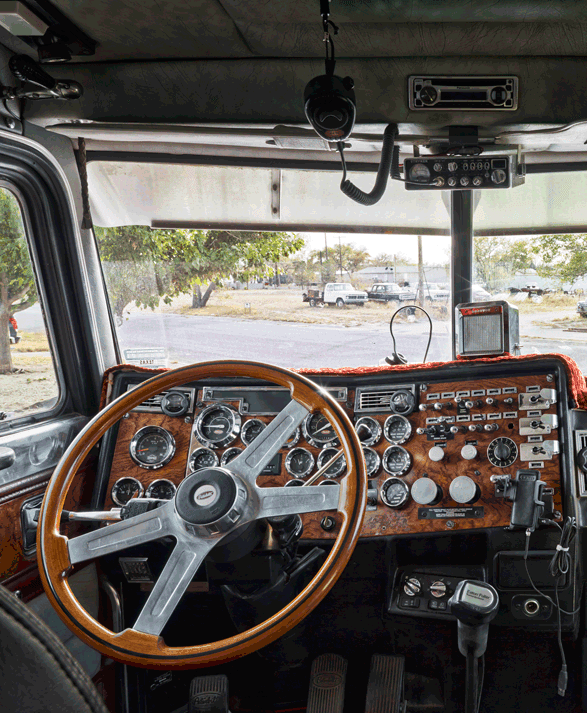
Caption of the image
Prospect
Simon Burch
Self-Published
English
Hardcover
30 pages
2014
300 x 225 mm
ISBN Not Available
‘Prospect is a body of work which considers how the landscape is viewed. The photographs are taken in the Llano Estacado, an area in the South-Western United States which was colonised in the 1800s, and has subsequently been developed with intensive agri-business. There are very few natural features, no hills, few trees, and an almost constant shortage of water. The wind blows dust, the horizon is flat, and the only interruptions are man-made structures and power lines. The landscape here shows the consequences of progress more frankly than many, yet does so in a way that is without pretension. I was drawn to the views from inside to outside, and how the reframing of a scene can open up a discourse between the construct of visual representation and that of the physical world in front of the camera. The geographer, Yi-Fan Tuan, has defined landscape as ‘an ordering of reality from different angles. It is both a vertical view and a side view. The vertical view is, as it were, objective and calculating. The side view, in contrast, is personal, moral and aesthetic’. It is the how the two views, the objective and the subjective, interact that interests me, and how this can be seen in a utilitarian environment.’
References and external links can be created by using the [ note ] tag [/ note]. Text between the tags will automatically appear as an endnote at the bottom of the page, in order of appearance.1 (150-250 words)
About the Artist
Simon Burch is a professional photographer based in Dublin, Ireland. He divides his time between commissioned and fine art photography, and was awarded an MFA with distinction from the University of Ulster in 2014.
simonburch.com
References and external links can be created by using the [ note ] tag [/ note]. Text between the tags will automatically appear as an endnote at the bottom of the page, in order of appearance.2
About the Publisher
Information about the publisher
References and external links can be created by using the [ note ] tag [/ note]. Text between the tags will automatically appear as an endnote at the bottom of the page, in order of appearance.3
External links & References
- “Title of page” Name of the Website http://examplelink.com
- “Title of page” Name of the Website http://examplelink.com
- “Title of page” Name of the Website http://examplelink.com